In a world where time is precious and efficiency is king, knowing how to design a landing page that converts is crucial for any business.
Whether your goal is to increase sales or generate leads, effective landing page design can determine your success.
Here, we’ll explore why well-designed content is important for boosting your conversion rate.
Ready? 😉
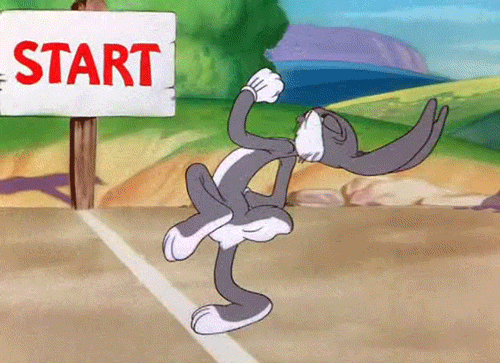
What is a Landing Page?
Let’s start with the basics.
And for that, nothing beats our complete article on what landing pages are 😉.
In short: A landing page is a web page designed for marketing purposes.
It’s where visitors ‘land’ after clicking on a promotional email, a paid ad, or another link.
Unlike ordinary web pages, a landing page should focus on a singular objective: converting visitors into leads or customers.
The Importance of Design
Design is not just aesthetics.
It’s also the experience and consistency you show your visitors.
And, just like copywriting, it plays a critical role in how your visitors perceive what you’re trying to sell them.
A poorly designed sales page will confuse your visitor.
They might miss important things.
And they will focus on elements you wanted to be more discreet.
Let’s look at some tips for effectively designing your landing pages.
9 Design Tips to Maximize Your Conversions
1. A Clear Hero Header
The Hero Header is the very first part of your page.
It’s the one visible immediately without scrolling.
Therefore, it’s a very important section because it determines whether your visitor wants to continue or not.
In this section, you need to make your visitor understand within 3 seconds that they are in the right place.
They need to understand what you’re talking about and if it concerns them.
You will need:
✅ A clear value proposition
🎨 A relevant visual
⭐ Social proof (testimonials, reviews, clients)
📊 Compelling figures
🔍 A clear message
2. Readable Fonts
If you use a complex font that is hard to read, your visitors will leave.
They are not there to decipher what you have to say.
Prioritize comprehension over aesthetics.
Keep aesthetics possibly for titles. Generally, with larger and shorter text, reading is still quite manageable.
But above all, avoid using unreadable fonts for standard text 😱.
3. Clear Contrast
Writing in white on a very light yellow background will make your text hard to read.
And again, it will make your visitors leave.
Pay close attention to the contrasts on your page.
Insufficient contrast will make comprehension difficult.
But also be cautious of contrast that’s too pronounced, like full black text (#000000) on a really white background (#FFFFFF), which can be harsh on the eyes.
We generally aim to provide contrast but using more neutral colors.
Instead of true white, we might choose a light gray or beige (you sometimes can’t even see the difference with white, but our eyes are more relieved 😅).
And instead of true black, we might opt for a very dark gray, almost black.
4. Leave White Spaces
No one wants to read a large block of text with 50 lines without any space or line spacing.
Make sure to properly space out your text.
Use short sentences.
And frequently return to the line.
Besides text, make sure to leave significant margins between the different elements of your page.
It’s much more pleasant to read 😉.
5. Highlight What’s Important
Is the goal of your landing page to get the visitor to click a button?
But you’ve squeezed this button against your text and given it a neutral color?
Then no one will click on it 😅.
Clearly highlight important elements, like your CTAs (calls to action).
🎨 Use a bright color to catch the eye
⬜ Surround it with white spaces to make it stand out
🔎 Enlarge its size for better visibility
🔠 Opt for a bigger and more impactful font
✨ Add a slight animation to capture attention
A good tip to see if your button is visible enough is to step back from your page and squint at it to blur it out.
If you can still see your button standing out from the rest, then it’s good 😉
6. Maintain Graphic Consistency
Be consistent in your design.
Is the color of your action buttons green?
Then make them green every time!
Don’t start changing your colors, or the font or its size along the way.
Similarly, if you display an image grid, give them the same spacing, the same border, the same rounding, etc…
Be consistent and symmetrical, the human brain likes that 😉.
7. Don’t Take Your Visitor Out of What They Know
It’s important that your visitor doesn’t have to think to understand what they see.
So be consistent with what they are already used to seeing.
For example, we are used to seeing red for errors and green for success.
So don’t make your error messages green and your confirmation/success messages red 😅.
Don’t try to break the codes when it’s not necessary or when it doesn’t form an integral part of your company’s DNA.
8. Mobile-Friendly
More than 75% of internet traffic occurs on mobile.
So make sure your landing page is well-rendered and readable on mobile 😉.
9. Animate What’s Important Without Overdoing It
Adding a bit of animation to your pages can be beneficial to liven them up a bit.
But it must be done well.
If your landing page becomes a Christmas tree with animations everywhere and nothing staying put, it will annoy your visitor who might leave.
Your animations should be subtle and focused on specific elements to help capture attention.
For example, you can give a slight shake effect to your CTA buttons.
Provided that only one animation is visible at a time and it’s not looping every second either 😉.
The Role of Accessibility in Design
Accessibility is too often sidelined because it requires work.
And let’s be honest: if I’m not visually impaired, I don’t feel the need to make my site accessible to these people.
However, there are techniques to facilitate navigation of a page for a visually impaired person, a colorblind person, or other types of disabilities.
Implementing them could give you a certain advantage over your competitors.
So consider using a tool that makes this work easy for you when creating your landing pages (HeroPage helps you with that, so don’t hesitate to try it 🤫).
Conclusion
Effective landing page design is not just about aesthetics.
It’s a mix of many best practices to follow to make the experience as smooth as possible 😉.


0 comments